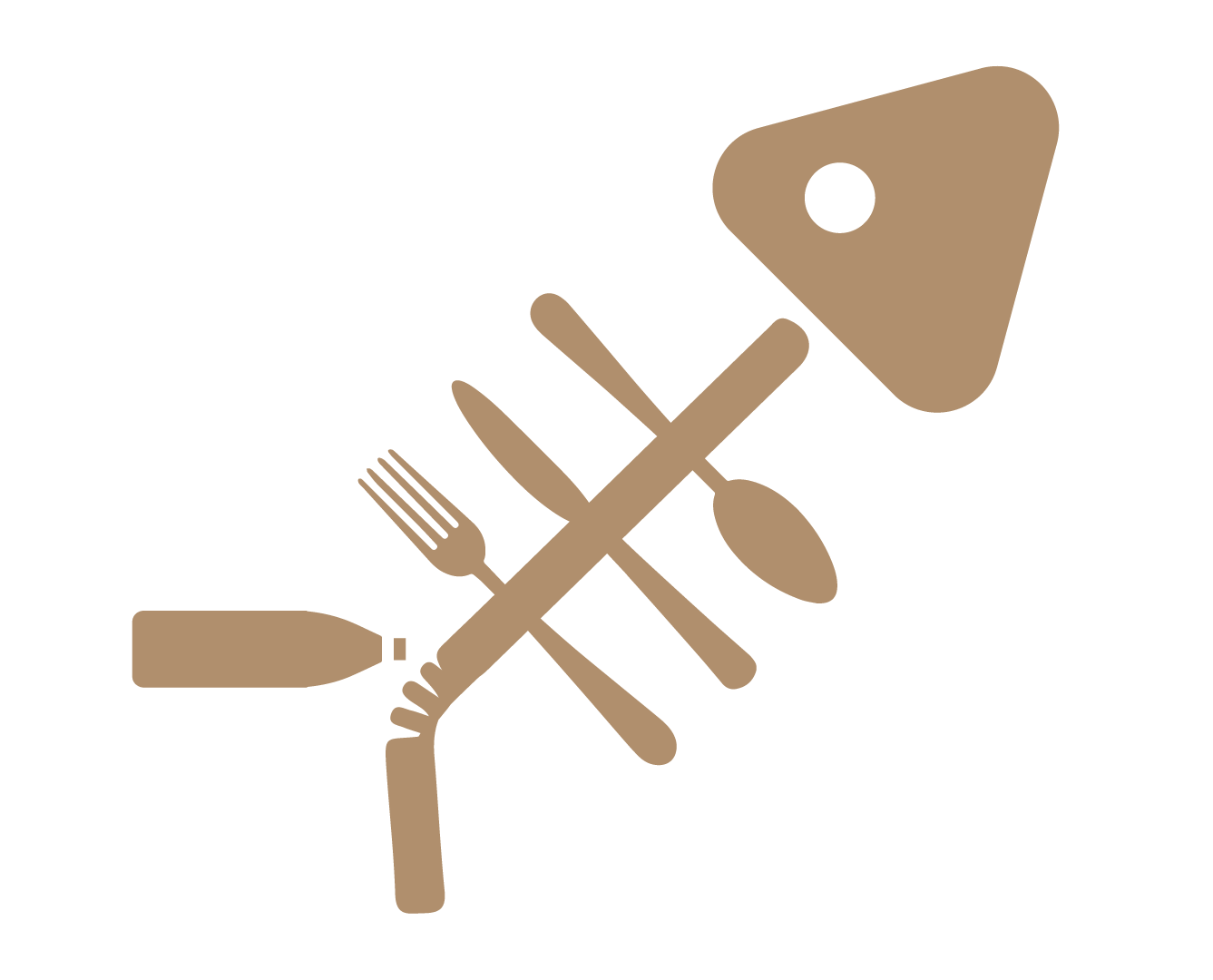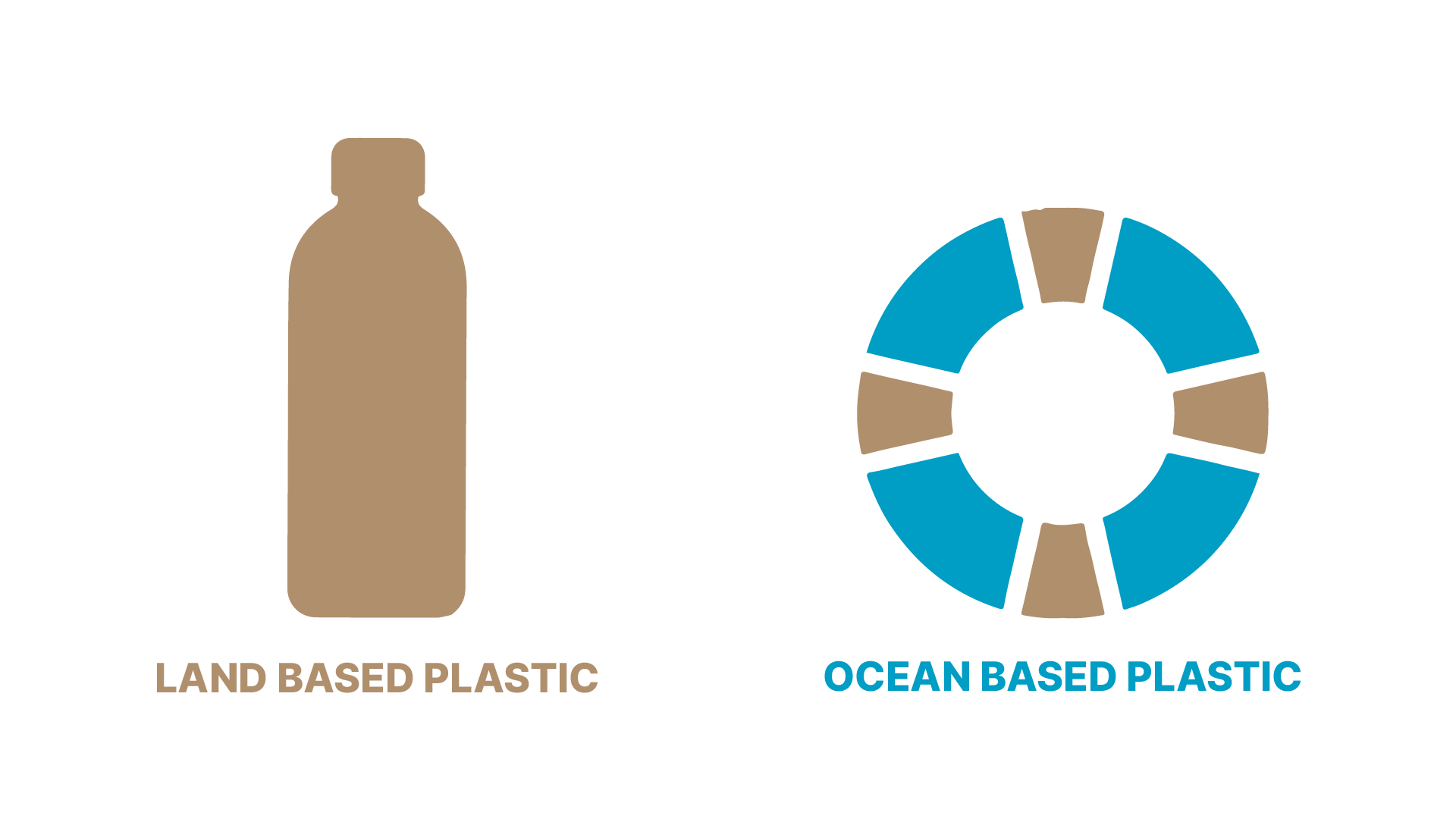eXPLAINER VIDEO - MARINE PLASTIC CONTAMINATION
An Explainer Video & Infographic Poster for Ocean Conservation Awareness
This self-initiated project is a multimedia awareness campaign I created to highlight the rising threat of marine plastic pollution. It combines a motion graphics explainer video and an infographic poster, designed to educate and inspire viewers to take action.
The content was fully built by me — from concept to visuals to animation — using Adobe Illustrator, After Effects, and AI-powered tools for scripting and narration.
PROJECT REVIEW
The primary objective was to visually simplify a serious, data-driven environmental issue in a way that could connect emotionally with viewers — without overwhelming them.
Challenges:
Converting a stat-heavy topic into an engaging visual story
Balancing empathy, urgency, and optimism in both video and poster
Animating abstract ideas like plastic pollution and marine damage in a way that's clear but not heavy-handed
Working solo on scripting, design, voiceover sync, and animation
OBJECTIVE & Creative Challenge
I wanted both the video and poster to feel educational but accessible — professional without being too scientific. The visual style is clean and flat, with a calming oceanic color palette of teal, navy, and soft blue, accented by bright coral to highlight key points.
The motion pacing is smooth and purposeful. I focused on gentle transitions, vertical scroll animations, shape layers, and opacity fades to mimic the flow of water and draw emotional connections.
Typography was kept large and readable with a focus on bold statements, especially for data like “1 out of every 3 fish contains plastic” — designed to land hard but stick softly.
CREATIVE DIRECTION
Illustrator – For designing all vector assets, icons, scenes, marine life, and plastic debris
After Effects – For keyframing animations, using graph editors, null object parenting, trim paths, shape morphing, and camera movement
Premiere Pro – For final syncing and sound design refinement
Text-to-Speech & AI Tools – For generating and refining the narration script and audio
TOOLS USED
Script Breakdown & Scene Planning
I started by converting the script into narrative beats — breaking it down into 7 visual sections that could each represent a key idea, statistic, or emotional moment. Each scene was storyboarded using simple thumbnails.Illustration
In Illustrator, I created assets like:Marine animals (turtles, fish)
Plastic items (bags, nets, bottles)
Underwater backgrounds with layered depth
All assets were designed with animation in mind — grouped by layer, flattened only where necessary, and named for quick After Effects import.
Animation in After Effects
Each scene was brought to life using:
Shape layer morphing for plastics transforming into marine animals
Trim Paths to reveal infographics and underwater lines
Opacity + Position keyframes for floating debris and marine motion
Camera layer (2.5D) for a soft parallax effect, giving a sense of underwater depth
Ease Graph Editor for polished, organic motion
Audio waveform syncing with the voiceover to time emotional pauses and reveal key stats
Audio & Synching
The AI-generated narration was synced with layered background music and soft ambient water textures. Each animation beat matched voice inflection, creating a more immersive experience.
MOTION DESIGN & ANIMATION WORKFLOW
RESULTS & REFLECTION
This project gave me an opportunity to combine visual storytelling, data visualization, and motion design into one cohesive experience. I also challenged myself to manage every part of the production pipeline — from research and scriptwriting to design and animation.
It deepened my skills in:
Scene transitions and shape animations
Creating emotion through motion
Designing for social/environmental impact
Most importantly, it reminded me how design can help people see the invisible — like the plastic floating beneath the surface.
WHAT I LEARNED
Keep your visuals as simple as the message needs — not more
Audio timing and motion pacing are everything in explainer videos
Tools are only powerful when guided by empathy and purpose